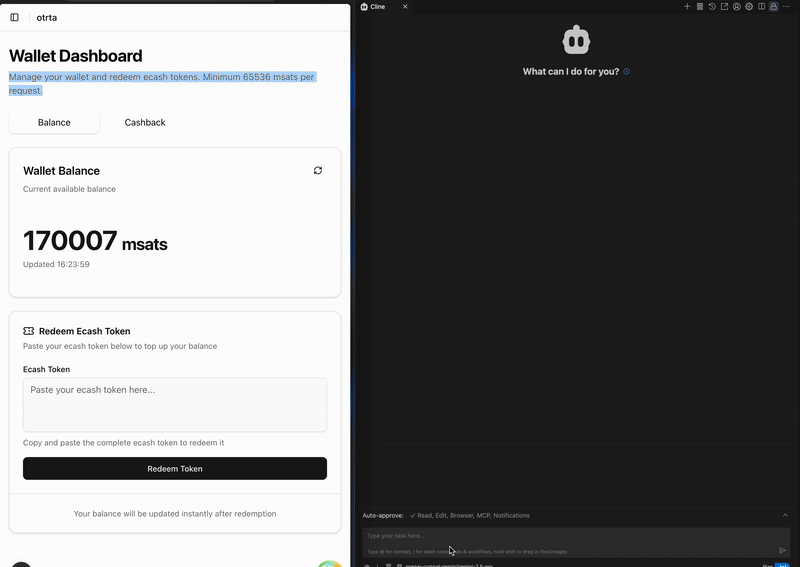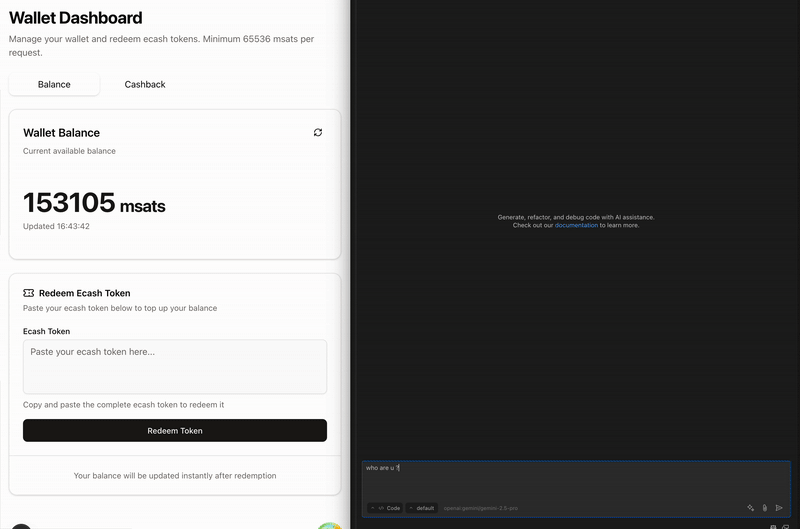Tool Integrations
Seamlessly integrate Routstr-Client gateway with your favorite AI tools and development environments.
Major AI Coding Apps
The most popular AI coding assistants. See how these tools work in action:
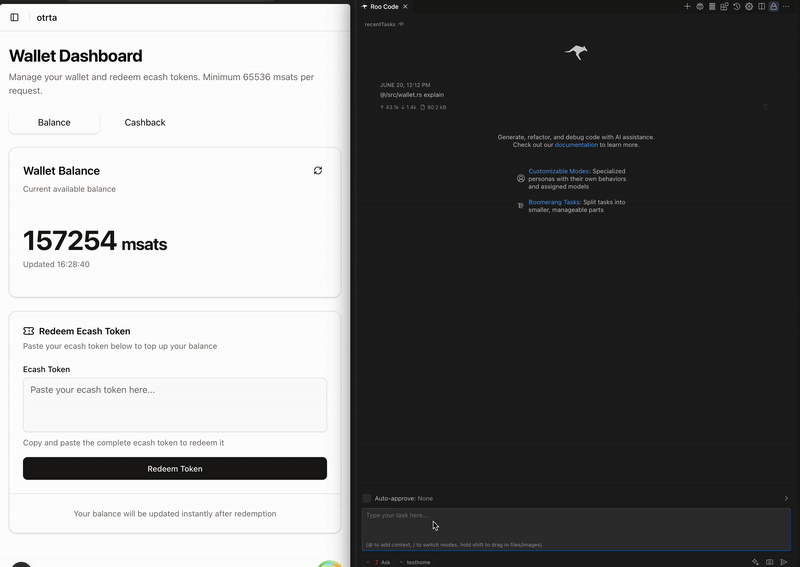
Features
Multi-Agent System
Deep Context
Diff-based Edits
Model Agnostic
Environment Setup
Quick Setup:
- • Set API Provider to OpenAI Compatible
- • Set environment variable OPENAI_API_BASE to http://localhost:3333
- • Set OPENAI_API_KEY to any value (required but can be anything)
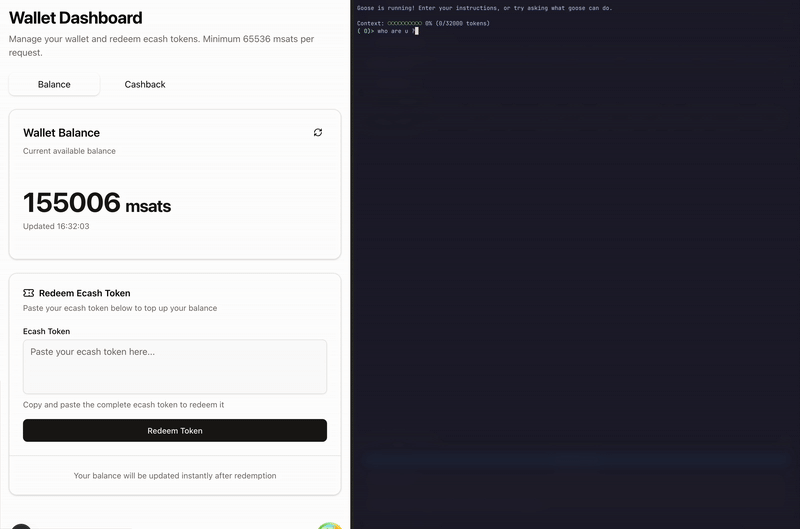
Features
Desktop & CLI
Browser Control
Extension System
Session Management
Configuration
Update your config.yaml file:
- • Location: ~/.config/goose/config.yaml (macOS/Linux) or %APPDATA%\Block\goose\config\config.yaml (Windows)
- • Set GOOSE_PROVIDER: openai
- • Set GOOSE_MODEL: your preferred model (e.g., gpt-4)
- • Set OPENAI_HOST: http://localhost:3333
- • Set OPENAI_BASE_PATH: chat/completions
For detailed configuration options, check the official configuration guide